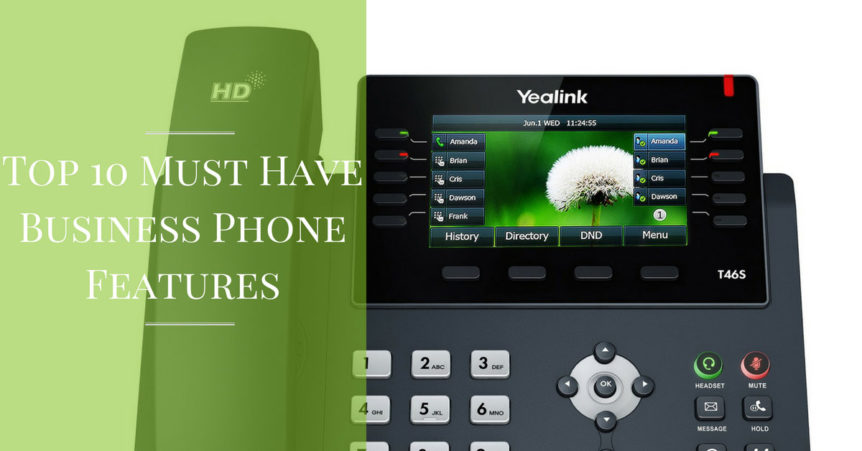Your business telephone system is a mission-critical tool, so it’s imperative to pick the best system for your business, not only for today but for the next few years.
Top 10 Must Have Business Phone Features
Your business telephone system is a mission-critical tool, so it’s imperative to pick the best system for your business, not only for today but for the next few years. With so many competing products on the market, it’s easy to get caught up with the unusual features and tools you hear about. But, as with everything, first, you need to make sure you have the basics covered. Then, it will make it easy to distinguish between the differences (and price points) with the unusual or advanced features. Here are 10 key features to look for in a phone system for your business.

How will your phone system be used?
Before getting a new phone system, you’ll need to clearly assess your needs. Imagine a typical month at your office, and then consider a best-case scenario in terms of business activity today and over the next few years.
Consider:
- All inbound calls that occur
- All outbound calls that occur
Types of Calls
Think about the kinds of phone calls that occur, such as:
- Individual, one-to-one phone calls, and how many people at your company make them
- Local, national long distance, and international calls
- Conference or group calls, such as those with your team and your client’s team, your entire sales team for a sales meeting, attendees of a webinar, etc
- Inbound calls during off hours, such as sales and customer service inquiries
- Inbound and outbound faxes, credit card terminals, etc.
Who Will Need a Phone and Where Will They Need Them?
You may be surprised to think about the different places in your office that you’ll want telephones and who will be using them.
- Receptionist’s desk
- Public areas, such as your lobby, waiting room, break room, hallway, etc
- Additional temporary, contract, or part-time employees
- Guests, clients, partners
- Fax machines
- Credit card terminals, data ports
- Conference rooms
- Warehouse, storage room
- Server room, etc.
Scalability
In addition to phone usage, you also want to consider how your phone system requirements might change over time, and make sure you get a system that will scale with your needs.
Going through this exercise can take some time, but this is one of the most important business infrastructure decisions you’ll make, so it’s worth taking the time to pre-plan so you make the best decision.
Basic Phone System Features
Here are 10 basic phone features that most businesses use on an ongoing basis.
1. Automated Attendant
An auto attendant ensures that your inbound calls are always responded to, even if your staff is too busy to answer the phone or during off hours. In today’s environment, a business that does not have some kind of automated phone attendant is often considered “small fry” or even unprofessional.
Auto attendants serve as stand-in receptionists and can come with a variety of customization tools, such as the ability to offer callers touch-tone options that route to specific people or extensions (through an automated directory), or different messages, including business hours and directions.
2. Hunt Group
A hunt group is useful for important inbound calls, such as sales and customer service inquiries, that you do not want to go to voicemail. Hunt groups can be configured so that a group of local extensions ring in unison for inbound calls or the incoming call is automatically routed to the first available extension in the group. And if that extension does not answer, the call is quickly routed to next free extension until the call is answered. This is particularly important for inbound sales inquiries – it’s never a good idea to make potential customers work hard or even wait to do business with you.
3. Voice Mail
Voicemail features come with virtually every phone system on the market today, but there are some variations on what’s provided. Here are few key features to look for:
- Remote access to messages. You should have a way to get your messages, whether you are in the office or at a remote location. Whether the message feature is on the phone itself, or you use a remote voice mail system, you should be able to access your messages anytime and from any place.
- The ability for the caller to leave a long message. Even though long-winded voicemail messages can be tiring, in a business setting, you do not want to cut off your caller while they’re leaving a message by forcing restrictions on voice mail length.
- Multiple greetings. Having a couple different pre-recorded greetings that can be played during different occasions, such as when you are on the other phone line or out of the office, shows a professional attention to detail, and can make it efficient so you don’t have to constantly change your greeting as circumstances change.
4. Conferencing
Phone conferencing features enable multiple extensions to connect for a multi-person discussion. It’s important to ask what the maximum number of lines is that can be included in the conference, particularly for the conference feature that is built into the phone itself. Many phones just allow for two additional callers.
Note on sound quality: You’ll definitely want to test the sound quality of the speaker on the phone as well as the microphone to ensure that your conference calls are audible for you and your participants. Some businesses get an additional conference call “station” that has additional speakers and microphones on it for calls with large groups.
Today, many businesses use remote conferencing services, many of which are very affordable or even free, such as FreeConferenceCall.com, AllConferencing.com, UnlimitedConferencing.com, and others.
5. Hold Music or Hold Message
Is hold music important? Studies show that it is. In a study conducted by Telemarketing Magazine, 80% of business callers are placed on hold, and 60% of them will hang up if they experience silence. And 30% per cent of this group will not call back. If callers hear music, they’ll tend to remain on the line for 30 seconds longer than if they hear silence. And 85% to 88% of callers prefer on-hold messages to silence.
Ideally, your business does not put callers on hold at all, but the reality is, this is going to happen. So, it’s a good idea to keep them engaged with music or some kind of message.
6. Caller ID
Most business people do not have the time to answer every inbound call or solicitation that comes in, which is why caller ID is an essential phone system feature. Many salespeople will block their phone numbers when making a sales call in an attempt to override caller ID. Nevertheless, it’s an important feature to have to be more efficient.
7. Microphone Muting
The ability to mute your phone is important for a variety of reasons, including privacy in a conference call setting or simple to cut out background noise for the people who are not speaking but are participating in group calls. The mute button should be obvious and easy to access.
8. Headset-Enabled
Business phones should also be equipped to work with a standard hands-free headset.
9. Speed Dial and Redial
Speed dialling is a basic feature that should be used regularly. In fact, employees should all be trained on inputting often-called numbers into speed dial because it’s far more efficient across the board than having multiple people looking up multiple phone numbers every day. Redial is also a useful tool, particularly for conference or client calls if there’s a disconnection.
10. Call Forwarding
Call forwarding enables inbound calls to be forwarded to another phone, including a mobile phone, home phone, a co-worker’s phone or an assistant’s.
Some forwarding features employ a hunt group methodology that forwards the call to a sequence of phone numbers until it’s answered, or a final number to leave a voicemail.