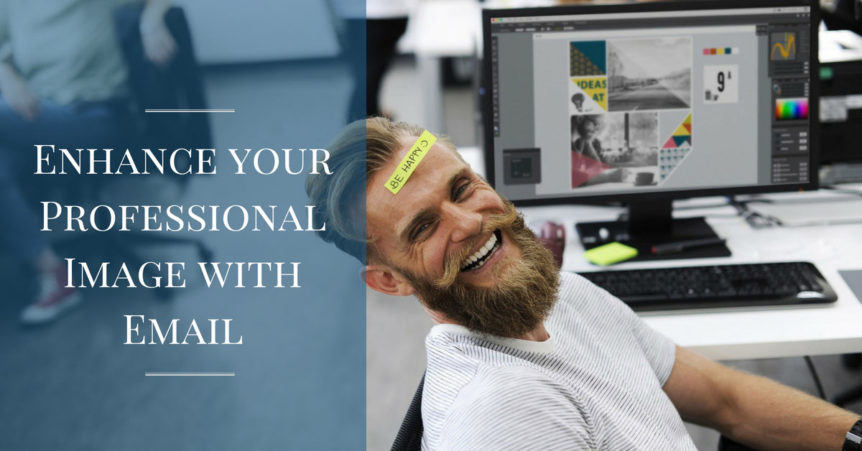When it comes to first impressions, your e-mail address is more important than you may first think. With a fine line separating professional and unprofessional, e-mail addresses play a vital role in how a potential future client may perceive you and your business. While personal e-mail addresses may seem playful or funny, they are rarely considered to be appropriate for professional purposes. Utilising a professional e-mail address is far more beneficial for your personal branding, and here are our top reasons why you should enhance your professional image with email.
You will appear more professional
Your corporate image should always be crafted with care. If your aim is to be respected and taken seriously by those working with you, it is essential to construct a quality business website with a professional e-mail to match. This shows prospective clients that you take your business seriously and that you are willing to go the extra mile. In a technology-driven world where scammers and illegitimate businesses are ever-present, having an authentic e-mail address assures your clients that you are genuine and trustworthy.

Your contact will be easily identified
If your e-mail address does not even slightly resemble your business name; people are more likely to overlook your content completely. Studies have shown that a large proportion of working professionals will not even open an e-mail if they do not recognise the sender. If your e-mail address appears irrelevant to your recipient, it is unlikely that they will engage with you or your business at all.
People will know where to find you
To further assist your business progression; a branded e-mail will allow your clients to feel at ease knowing that they can easily contact you if need be. If your business domain name is embedded in your e-mail itself, prospective customers will be more likely to use this as a main point of contact, encouraging them to get in touch with you directly. By having this point of contact made readily available, your chances of gaining further clients and making sales is significantly increased.
So, now that you that it is in your best interest to utilise a branded e-mail address, you might be wondering how to get started with the process. Here’s what we would recommend to you:
Step 1 – Invest in a web hosting account
If you have already developed a business website, you can sit back and relax as you skip over this step. If you have not yet created a website for your business, it is important that you obtain both a website name and personalised e-mail address to match the title of the domain.
There are a number of hosting plans (Inspired Hosting is one example) that include free e-mail addresses with their service, sometimes offering unlimited amounts. If your hosting plan does not offer a complimentary e-mail address, it may be a good idea to transfer to one that does.
Step 2 – Think about your branding name
You may not have put a lot of thought into this component if you are running a one-person business, but it will certainly be an advantage to you to have consistency within your naming, should your business grow and extend in the future.
We recommend using the following formats as a guideline:
firstname@yourbusiness.com
firstname.lastname@yourbusiness.com
firstinitiallastname@yourbusiness.com
The naming convention you choose now will allow customers to easily contact you and any of your employees in future, so consider it an investment towards the future success of your business.
Step 3 – Create your email account
Sounds easy enough, right? This step can initially appear a little more straightforward than it may actually be, though each web-hosting provider should have readily available support instructions/articles to assist you with anything you are unsure of. If you have chosen HostGator as your provider, the process is made even easier as you can watch a simple video tutorial here, or follow these few instructions if you would prefer a written format:
1) Sign in using your cPanel account.
2) Locate the “Mail” section and select “E-mail Accounts”.
3) Complete the e-mail field with the name you wish to use, as well as your desired password.
4) Click “Create Account”.
Step 4 – Construct your e-mail client
It’s likely that you won’t want to trawl through your e-mails using cPanel, so instead, we recommend that you set up your new e-mail address in the e-mail client of your choice. The most popular options for business owners are typically Gmail, Outlook, MacMail, Eudora and Thunderbird. You can find further information regarding the set-up of each e-mail client here.
Hooray! You’ve now got your professional and personalised email address set up and ready to go. But how should you use it to its best advantage? It’s important to remember that a professional looking e-mail address isn’t always enough to guarantee that you look qualified and reputable in your e-mails. Here are a few of our tips to help you gain the respect of the people you are communicating with in order to maintain a positive business relationship.
1. Use a clear and concise signature
By implementing a straightforward signature; clients and other businesses will have a clear understanding of how to best reach you if they need to do so outside of e-mails. Your signature also allows you the chance to further extend your branding as you can choose to include a link that directs back to your business.
2. Never e-mail in the heat of the moment
In contrast to face-to-face communication, liaising via e-mail allows you a little extra time to think about what you are going to say. If you notice that you are feeling frustrated, emotional or tempted to say something that might negatively impact you later, it is in your best interest to step away from your computer to cool off and re-evaluate your thoughts before communicating with others.
3. Always proofread your content
Typos are often inevitable and most people seem to understand how easy it is to muddle up a word or two, but incorrect spelling and grammar can easily make an e-mail seem unintelligible to the recipient. Be sure to read over each e-mail to check that it makes sense and that the point you are trying to make it clear and understandable. You may be surprised by how many little mistakes slip by undetected otherwise!
4. Don’t spam anyone
What may seem like harmless communication to you may appear to be illegitimate content to others. If you aren’t careful of what you send and whom you are sending to, you run the risk of having your domain name blacklisted. If this happens, your e-mails will default to spam folders and will not be received by those you are hoping to reach.
The best way to avoid this is by ensuring that you only send marketing material to people who have given you permission to do so. You should also avoid any deceptive language and misrepresentative claims when structuring your e-mails. If it is necessary for you to send out a mass e-mail, be sure to use an e-mail marketing software service such as Constant Contact (Note: If you are a HostGator customer who also chooses to subscribe to Constant Contact, you will receive an extended free trial of your services).
By introducing a branded e-mail within your business, you are not only proving to your prospective clients and customers that you are professional and serious about what you do, but also that you are proactive and strategic within your business approach. By keeping these tips and strategies in mind, you can ensure that your e-mail account represents your business as effectively as possible and allows for continued growth and development.